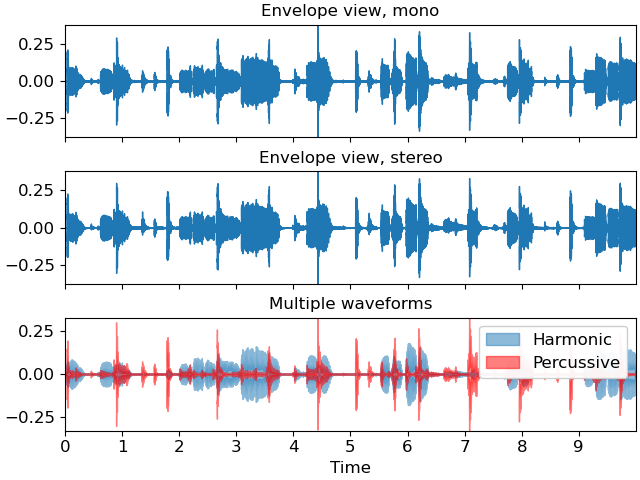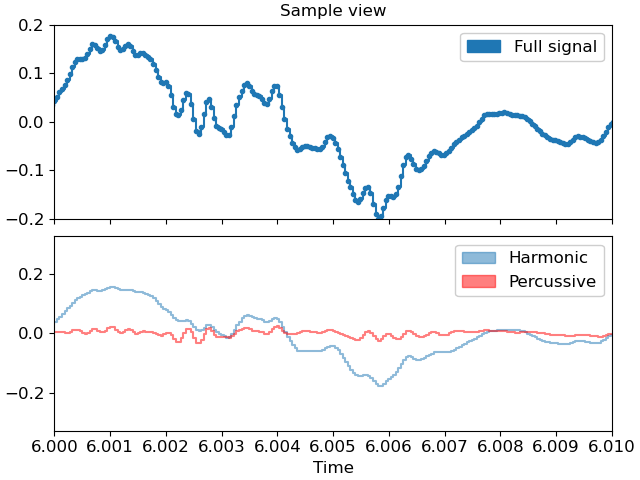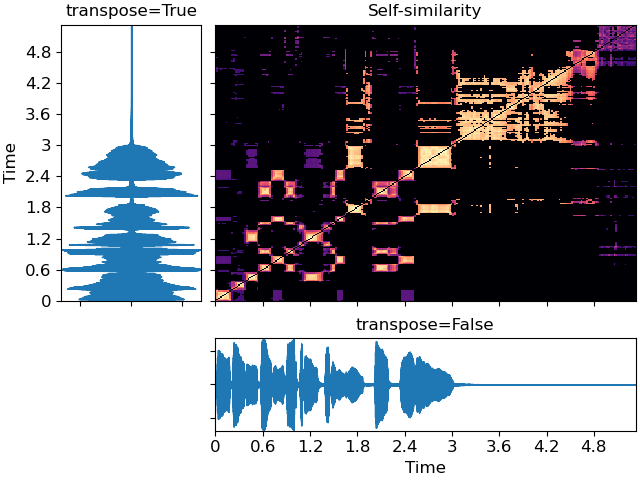Caution
You're reading an old version of this documentation. If you want up-to-date information, please have a look at 0.10.2.
librosa.display.waveshow
- librosa.display.waveshow(y, *, sr=22050, max_points=11025, axis='time', offset=0.0, marker='', where='post', label=None, transpose=False, ax=None, x_axis=<DEPRECATED parameter>, **kwargs)[source]
Visualize a waveform in the time domain.
This function constructs a plot which adaptively switches between a raw samples-based view of the signal (
matplotlib.pyplot.step) and an amplitude-envelope view of the signal (matplotlib.pyplot.fill_between) depending on the time extent of the plot’s viewport.More specifically, when the plot spans a time interval of less than
max_points / sr(by default, 1/2 second), the samples-based view is used, and otherwise a downsampled amplitude envelope is used. This is done to limit the complexity of the visual elements to guarantee an efficient, visually interpretable plot.When using interactive rendering (e.g., in a Jupyter notebook or IPython console), the plot will automatically update as the view-port is changed, either through widget controls or programmatic updates.
Note
When visualizing stereo waveforms, the amplitude envelope will be generated so that the upper limits derive from the left channel, and the lower limits derive from the right channel, which can produce a vertically asymmetric plot.
When zoomed in to the sample view, only the first channel will be shown. If you want to visualize both channels at the sample level, it is recommended to plot each signal independently.
- Parameters:
- ynp.ndarray [shape=(n,) or (2,n)]
audio time series (mono or stereo)
- srnumber > 0 [scalar]
sampling rate of
y(samples per second)- max_pointspositive integer
Maximum number of samples to draw. When the plot covers a time extent smaller than
max_points / sr(default: 1/2 second), samples are drawn.If drawing raw samples would exceed max_points, then a downsampled amplitude envelope extracted from non-overlapping windows of y is visualized instead. The parameters of the amplitude envelope are defined so that the resulting plot cannot produce more than max_points frames.
- axisstr or None
Display style of the axis ticks and tick markers. Accepted values are:
- ‘time’markers are shown as milliseconds, seconds, minutes, or hours.
Values are plotted in units of seconds.
‘h’ : markers are shown as hours, minutes, and seconds.
‘m’ : markers are shown as minutes and seconds.
‘s’ : markers are shown as seconds.
‘ms’ : markers are shown as milliseconds.
‘lag’ : like time, but past the halfway point counts as negative values.
‘lag_h’ : same as lag, but in hours.
‘lag_m’ : same as lag, but in minutes.
‘lag_s’ : same as lag, but in seconds.
‘lag_ms’ : same as lag, but in milliseconds.
None, ‘none’, or ‘off’: ticks and tick markers are hidden.
- x_axisDeprecated
Equivalent to axis parameter, included for backward compatibility.
Warning
This parameter is deprecated as of 0.10.0 and will be removed in 1.0. Use axis= instead going forward.
- axmatplotlib.axes.Axes or None
Axes to plot on instead of the default plt.gca().
- offsetfloat
Horizontal offset (in seconds) to start the waveform plot
- markerstring
Marker symbol to use for sample values. (default: no markers)
See also:
matplotlib.markers.- wherestring, {‘pre’, ‘mid’, ‘post’}
This setting determines how both waveform and envelope plots interpolate between observations.
See
matplotlib.pyplot.stepfor details.Default: ‘post’
- labelstring [optional]
The label string applied to this plot. Note that the label
- transposebool
If True, display the wave vertically instead of horizontally.
- **kwargs
Additional keyword arguments to
matplotlib.pyplot.fill_betweenandmatplotlib.pyplot.step.Note that only those arguments which are common to both functions will be supported.
- Returns:
- librosa.display.AdaptiveWaveplot
An object of type
librosa.display.AdaptiveWaveplot
See also
Examples
Plot a monophonic waveform with an envelope view
>>> import matplotlib.pyplot as plt >>> y, sr = librosa.load(librosa.ex('choice'), duration=10) >>> fig, ax = plt.subplots(nrows=3, sharex=True) >>> librosa.display.waveshow(y, sr=sr, ax=ax[0]) >>> ax[0].set(title='Envelope view, mono') >>> ax[0].label_outer()
Or a stereo waveform
>>> y, sr = librosa.load(librosa.ex('choice', hq=True), mono=False, duration=10) >>> librosa.display.waveshow(y, sr=sr, ax=ax[1]) >>> ax[1].set(title='Envelope view, stereo') >>> ax[1].label_outer()
Or harmonic and percussive components with transparency
>>> y, sr = librosa.load(librosa.ex('choice'), duration=10) >>> y_harm, y_perc = librosa.effects.hpss(y) >>> librosa.display.waveshow(y_harm, sr=sr, alpha=0.5, ax=ax[2], label='Harmonic') >>> librosa.display.waveshow(y_perc, sr=sr, color='r', alpha=0.5, ax=ax[2], label='Percussive') >>> ax[2].set(title='Multiple waveforms') >>> ax[2].legend()
Zooming in on a plot to show raw sample values
>>> fig, (ax, ax2) = plt.subplots(nrows=2, sharex=True) >>> ax.set(xlim=[6.0, 6.01], title='Sample view', ylim=[-0.2, 0.2]) >>> librosa.display.waveshow(y, sr=sr, ax=ax, marker='.', label='Full signal') >>> librosa.display.waveshow(y_harm, sr=sr, alpha=0.5, ax=ax2, label='Harmonic') >>> librosa.display.waveshow(y_perc, sr=sr, color='r', alpha=0.5, ax=ax2, label='Percussive') >>> ax.label_outer() >>> ax.legend() >>> ax2.legend()
Plotting a transposed wave along with a self-similarity matrix
>>> fig, ax = plt.subplot_mosaic("hSSS;hSSS;hSSS;.vvv") >>> y, sr = librosa.load(librosa.ex('trumpet')) >>> chroma = librosa.feature.chroma_cqt(y=y, sr=sr) >>> sim = librosa.segment.recurrence_matrix(chroma, mode='affinity') >>> librosa.display.specshow(sim, ax=ax['S'], sr=sr, ... x_axis='time', y_axis='time', ... auto_aspect=False) >>> ax['S'].label_outer() >>> ax['S'].sharex(ax['v']) >>> ax['S'].sharey(ax['h']) >>> ax['S'].set(title='Self-similarity') >>> librosa.display.waveshow(y, ax=ax['v']) >>> ax['v'].label_outer() >>> ax['v'].set(title='transpose=False') >>> librosa.display.waveshow(y, ax=ax['h'], transpose=True) >>> ax['h'].label_outer() >>> ax['h'].set(title='transpose=True')