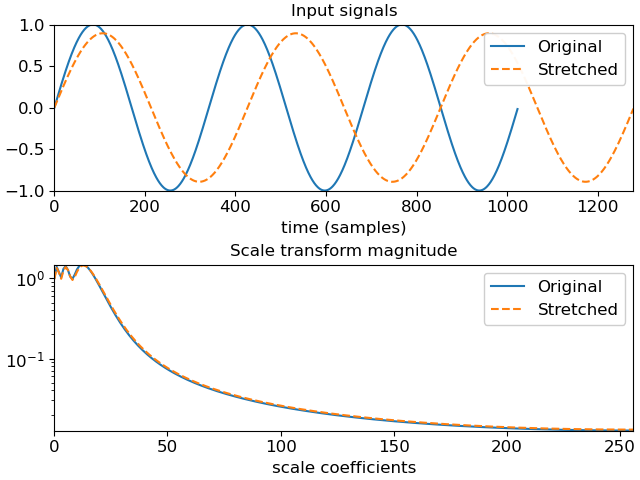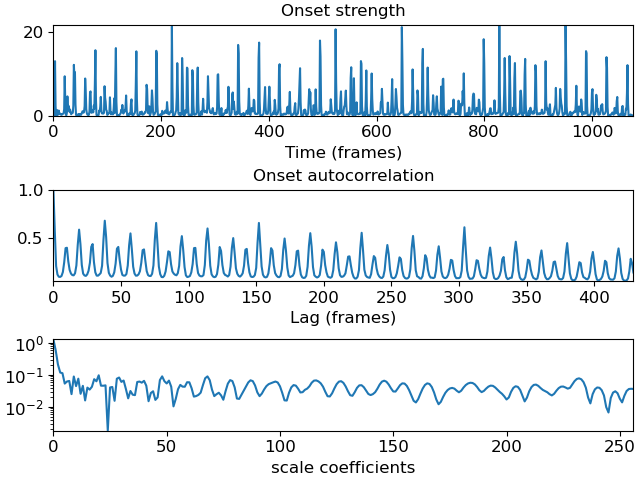Caution
You're reading an old version of this documentation. If you want up-to-date information, please have a look at 0.10.2.
librosa.fmt
- librosa.fmt(y, *, t_min=0.5, n_fmt=None, kind='cubic', beta=0.5, over_sample=1, axis=-1)[source]
The fast Mellin transform (FMT)
The Mellin of a signal y is performed by interpolating y on an exponential time axis, applying a polynomial window, and then taking the discrete Fourier transform.
When the Mellin parameter (beta) is 1/2, it is also known as the scale transform. [1] The scale transform can be useful for audio analysis because its magnitude is invariant to scaling of the domain (e.g., time stretching or compression). This is analogous to the magnitude of the Fourier transform being invariant to shifts in the input domain.
- Parameters:
- ynp.ndarray, real-valued
The input signal(s). Can be multidimensional. The target axis must contain at least 3 samples.
- t_minfloat > 0
The minimum time spacing (in samples). This value should generally be less than 1 to preserve as much information as possible.
- n_fmtint > 2 or None
The number of scale transform bins to use. If None, then
n_bins = over_sample * ceil(n * log((n-1)/t_min))is taken, wheren = y.shape[axis]- kindstr
The type of interpolation to use when re-sampling the input. See
scipy.interpolate.interp1dfor possible values.Note that the default is to use high-precision (cubic) interpolation. This can be slow in practice; if speed is preferred over accuracy, then consider using
kind='linear'.- betafloat
The Mellin parameter.
beta=0.5provides the scale transform.- over_samplefloat >= 1
Over-sampling factor for exponential resampling.
- axisint
The axis along which to transform
y
- Returns:
- x_scalenp.ndarray [dtype=complex]
The scale transform of
yalong theaxisdimension.
- Raises:
- ParameterError
if
n_fmt < 2ort_min <= 0or ifyis not finite or ify.shape[axis] < 3.
Notes
This function caches at level 30.
Examples
>>> # Generate a signal and time-stretch it (with energy normalization) >>> scale = 1.25 >>> freq = 3.0 >>> x1 = np.linspace(0, 1, num=1024, endpoint=False) >>> x2 = np.linspace(0, 1, num=int(scale * len(x1)), endpoint=False) >>> y1 = np.sin(2 * np.pi * freq * x1) >>> y2 = np.sin(2 * np.pi * freq * x2) / np.sqrt(scale) >>> # Verify that the two signals have the same energy >>> np.sum(np.abs(y1)**2), np.sum(np.abs(y2)**2) (255.99999999999997, 255.99999999999969) >>> scale1 = librosa.fmt(y1, n_fmt=512) >>> scale2 = librosa.fmt(y2, n_fmt=512)
>>> # And plot the results >>> import matplotlib.pyplot as plt >>> fig, ax = plt.subplots(nrows=2) >>> ax[0].plot(y1, label='Original') >>> ax[0].plot(y2, linestyle='--', label='Stretched') >>> ax[0].set(xlabel='time (samples)', title='Input signals') >>> ax[0].legend() >>> ax[1].semilogy(np.abs(scale1), label='Original') >>> ax[1].semilogy(np.abs(scale2), linestyle='--', label='Stretched') >>> ax[1].set(xlabel='scale coefficients', title='Scale transform magnitude') >>> ax[1].legend()
>>> # Plot the scale transform of an onset strength autocorrelation >>> y, sr = librosa.load(librosa.ex('choice')) >>> odf = librosa.onset.onset_strength(y=y, sr=sr) >>> # Auto-correlate with up to 10 seconds lag >>> odf_ac = librosa.autocorrelate(odf, max_size=10 * sr // 512) >>> # Normalize >>> odf_ac = librosa.util.normalize(odf_ac, norm=np.inf) >>> # Compute the scale transform >>> odf_ac_scale = librosa.fmt(librosa.util.normalize(odf_ac), n_fmt=512) >>> # Plot the results >>> fig, ax = plt.subplots(nrows=3) >>> ax[0].plot(odf, label='Onset strength') >>> ax[0].set(xlabel='Time (frames)', title='Onset strength') >>> ax[1].plot(odf_ac, label='Onset autocorrelation') >>> ax[1].set(xlabel='Lag (frames)', title='Onset autocorrelation') >>> ax[2].semilogy(np.abs(odf_ac_scale), label='Scale transform magnitude') >>> ax[2].set(xlabel='scale coefficients')