Caution
You're reading an old version of this documentation. If you want up-to-date information, please have a look at 0.11.0.
Note
Go to the end to download the full example code.
Efficient patch generation
This notebook demonstrates how to efficiently generate fixed-duration
excerpts of a signal using librosa.util.frame.
This can be helpful in machine learning applications where a model may
expect inputs of a certain size during training, but your data may be
of arbitrary and variable length.
Aside from being a convenient helper method for patch sampling, the
librosa.util.frame function can do this efficiently by avoiding
memory copies.
The patch array produced below is a view of the original data array,
not a copy.
import numpy as np
import matplotlib.pyplot as plt
import matplotlib.animation as animation
import librosa
Load an example clip
y, sr = librosa.load(librosa.ex('libri1'))
Compute a log-scaled Mel spectrogram
melspec = librosa.power_to_db(librosa.feature.melspectrogram(y=y, sr=sr),
ref=np.max)
The resulting spectrogram has a number of frames that depends on the length of the input signal y:
print(f"Mel spectrogram shape: {melspec.shape}")
Mel spectrogram shape: (128, 640)
fig, ax = plt.subplots()
librosa.display.specshow(melspec, x_axis='time', y_axis='mel', ax=ax)
ax.set(title='Full Mel spectrogram')
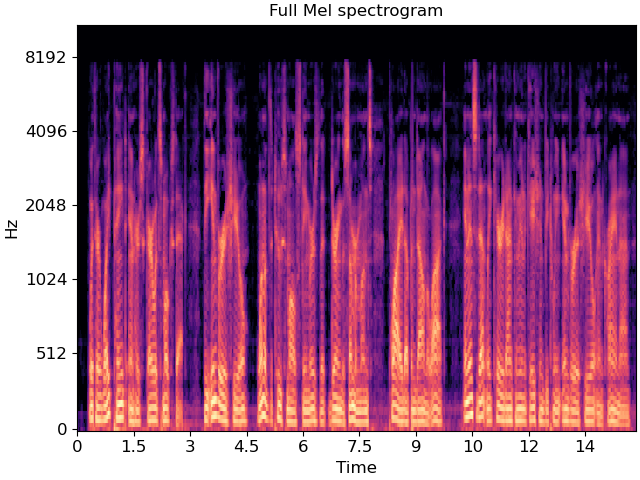
We can use librosa.util.frame to carve melspec into patches of fixed duration.
In this case, we’ll make ~5-second patches separated by approximately 1/10 second each.
frame_length = librosa.time_to_frames(5.0)
hop_length = librosa.time_to_frames(0.10)
print(f"Frame length={frame_length}, hop length={hop_length}")
Frame length=215, hop length=4
The resulting patches array is now three-dimensional, with axes corresponding to [frequency, time, patch index]
print(f"Patch array shape: {patches.shape}")
Patch array shape: (128, 215, 107)
So patches[..., 0] is the first 1-second patch,
patches[..., 1] is the second 1-second patch,
and so on. All patches will have the same shape.
Unlike the framing operation used by spectrogram functions,
these patches are not centered; they are left-aligned.
This means that the first patch, patches[..., 0]
corresponds to the original data melspec[..., 0:frame_length].
The second patch patches[..., 1] corresponds to data
melspec[..., hop_length:hop_length+frame_length],
the third patch patches[..., 2] corresponds to
melspec[..., 2*hop_length:2*hop_length+frame_length], etc.
The figure below illustrates the first three patches. Because the overlap (1/10) is small relative to the patch length (5), these patches have substantial overlap and contain mostly the same content but at different time offsets.
fig, ax = plt.subplot_mosaic([list("AAA"), list("012")])
librosa.display.specshow(melspec, x_axis='time', y_axis='mel', ax=ax["A"])
ax["A"].set(title='Full spectrogram', xlabel=None)
for index in [0, 1, 2]:
librosa.display.specshow(patches[..., index],
x_axis='time', y_axis='mel',
ax=ax[str(index)])
ax[str(index)].set(title=f"Patch #{index}")
ax[str(index)].label_outer()
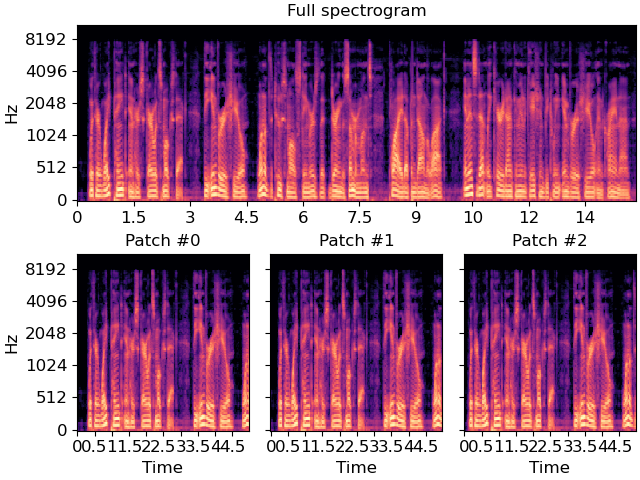
The animation below illustrates each patch in approximate real time.
# We'll plot the first patch to create the display object,
# then animate the rest.
# sphinx_gallery_thumbnail_number = 2
fig, ax = plt.subplots()
mesh = librosa.display.specshow(patches[..., 0], x_axis='time',
y_axis='mel', ax=ax)
# This helper function is used to render each frame of the animation
# Updating the mesh object is much more efficient than rendering an
# entirely new spectrogram for each frame!
#
# Note that the "time" axis of this figure corresponds to the time
# within the patch; not the absolute time in the original signal.
#
def _update(num):
mesh.set_array(patches[..., num])
return (mesh,)
ani = animation.FuncAnimation(fig,
func=_update,
frames=patches.shape[-1],
interval=100, # 100 milliseconds = 1/10 sec
blit=True)