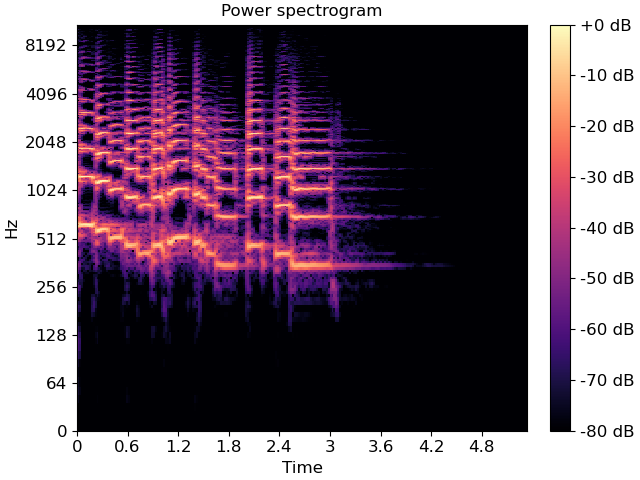Caution
You're reading an old version of this documentation. If you want up-to-date information, please have a look at 0.10.2.
librosa.stft
- librosa.stft(y, n_fft=2048, hop_length=None, win_length=None, window='hann', center=True, dtype=None, pad_mode='reflect')[source]
Short-time Fourier transform (STFT).
The STFT represents a signal in the time-frequency domain by computing discrete Fourier transforms (DFT) over short overlapping windows.
This function returns a complex-valued matrix D such that
np.abs(D[f, t])is the magnitude of frequency binfat framet, andnp.angle(D[f, t])is the phase of frequency binfat framet.
The integers
tandfcan be converted to physical units by means of the utility functions frames_to_sample andfft_frequencies.- Parameters:
- ynp.ndarray [shape=(n,)], real-valued
input signal
- n_fftint > 0 [scalar]
length of the windowed signal after padding with zeros. The number of rows in the STFT matrix
Dis(1 + n_fft/2). The default value,n_fft=2048samples, corresponds to a physical duration of 93 milliseconds at a sample rate of 22050 Hz, i.e. the default sample rate in librosa. This value is well adapted for music signals. However, in speech processing, the recommended value is 512, corresponding to 23 milliseconds at a sample rate of 22050 Hz. In any case, we recommend settingn_fftto a power of two for optimizing the speed of the fast Fourier transform (FFT) algorithm.- hop_lengthint > 0 [scalar]
number of audio samples between adjacent STFT columns.
Smaller values increase the number of columns in
Dwithout affecting the frequency resolution of the STFT.If unspecified, defaults to
win_length // 4(see below).- win_lengthint <= n_fft [scalar]
Each frame of audio is windowed by
windowof lengthwin_lengthand then padded with zeros to matchn_fft.Smaller values improve the temporal resolution of the STFT (i.e. the ability to discriminate impulses that are closely spaced in time) at the expense of frequency resolution (i.e. the ability to discriminate pure tones that are closely spaced in frequency). This effect is known as the time-frequency localization trade-off and needs to be adjusted according to the properties of the input signal
y.If unspecified, defaults to
win_length = n_fft.- windowstring, tuple, number, function, or np.ndarray [shape=(n_fft,)]
Either:
a window specification (string, tuple, or number); see
scipy.signal.get_windowa window function, such as
scipy.signal.windows.hanna vector or array of length
n_fft
Defaults to a raised cosine window (‘hann’), which is adequate for most applications in audio signal processing.
- centerboolean
If
True, the signalyis padded so that frameD[:, t]is centered aty[t * hop_length].If
False, thenD[:, t]begins aty[t * hop_length].Defaults to
True, which simplifies the alignment ofDonto a time grid by means oflibrosa.frames_to_samples. Note, however, thatcentermust be set to False when analyzing signals withlibrosa.stream.- dtypenp.dtype, optional
Complex numeric type for
D. Default is inferred to match the precision of the input signal.- pad_modestring or function
If
center=True, this argument is passed to np.pad for padding the edges of the signaly. By default (pad_mode="reflect"),yis padded on both sides with its own reflection, mirrored around its first and last sample respectively. Ifcenter=False, this argument is ignored.
- Returns:
- Dnp.ndarray [shape=(1 + n_fft/2, n_frames), dtype=dtype]
Complex-valued matrix of short-term Fourier transform coefficients.
See also
istftInverse STFT
reassigned_spectrogramTime-frequency reassigned spectrogram
Notes
This function caches at level 20.
Examples
>>> y, sr = librosa.load(librosa.ex('trumpet')) >>> S = np.abs(librosa.stft(y)) >>> S array([[5.395e-03, 3.332e-03, ..., 9.862e-07, 1.201e-05], [3.244e-03, 2.690e-03, ..., 9.536e-07, 1.201e-05], ..., [7.523e-05, 3.722e-05, ..., 1.188e-04, 1.031e-03], [7.640e-05, 3.944e-05, ..., 5.180e-04, 1.346e-03]], dtype=float32)
Use left-aligned frames, instead of centered frames
>>> S_left = librosa.stft(y, center=False)
Use a shorter hop length
>>> D_short = librosa.stft(y, hop_length=64)
Display a spectrogram
>>> import matplotlib.pyplot as plt >>> fig, ax = plt.subplots() >>> img = librosa.display.specshow(librosa.amplitude_to_db(S, ... ref=np.max), ... y_axis='log', x_axis='time', ax=ax) >>> ax.set_title('Power spectrogram') >>> fig.colorbar(img, ax=ax, format="%+2.0f dB")