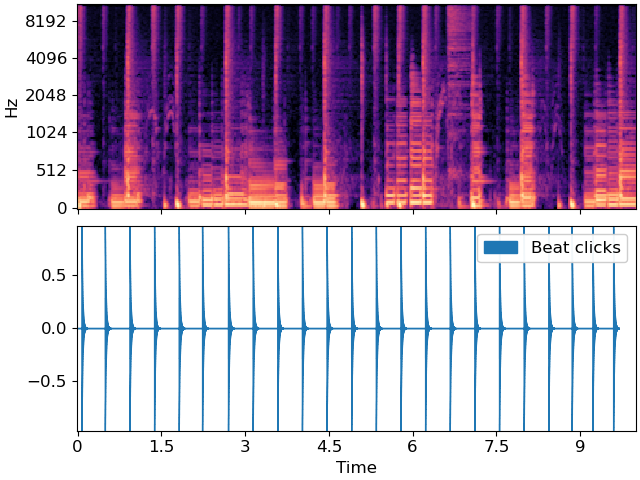Caution
You're reading the documentation for a development version. For the latest released version, please have a look at 0.11.0.
librosa.clicks
- librosa.clicks(*, times=None, frames=None, sr=22050, hop_length=512, click_freq=1000.0, click_duration=0.1, click=None, length=None)[source]
Construct a “click track”.
This returns a signal with the signal
clicksound placed at each specified time.- Parameters:
- timesnp.ndarray or None
times to place clicks, in seconds
- framesnp.ndarray or None
frame indices to place clicks
- srnumber > 0
desired sampling rate of the output signal
- hop_lengthint > 0
if positions are specified by
frames, the number of samples between frames.- click_freqfloat > 0
frequency (in Hz) of the default click signal. Default is 1KHz.
- click_durationfloat > 0
duration (in seconds) of the default click signal. Default is 100ms.
- clicknp.ndarray or None
(optional) click signal sample to use instead of the default click. Multi-channel is supported.
- lengthint > 0
desired number of samples in the output signal
- Returns:
- click_signalnp.ndarray
Synthesized click signal. This will be monophonic by default, or match the number of channels to a provided
clicksignal.
- Raises:
- ParameterError
If neither
timesnorframesare provided.If any of
click_freq,click_duration, orlengthare out of range.
Examples
>>> # Sonify detected beat events >>> y, sr = librosa.load(librosa.ex('choice'), duration=10) >>> tempo, beats = librosa.beat.beat_track(y=y, sr=sr) >>> y_beats = librosa.clicks(frames=beats, sr=sr)
>>> # Or generate a signal of the same length as y >>> y_beats = librosa.clicks(frames=beats, sr=sr, length=len(y))
>>> # Or use timing instead of frame indices >>> times = librosa.frames_to_time(beats, sr=sr) >>> y_beat_times = librosa.clicks(times=times, sr=sr)
>>> # Or with a click frequency of 880Hz and a 500ms sample >>> y_beat_times880 = librosa.clicks(times=times, sr=sr, ... click_freq=880, click_duration=0.5)
Display click waveform next to the spectrogram
>>> import matplotlib.pyplot as plt >>> fig, ax = plt.subplots(nrows=2, sharex=True) >>> S = librosa.feature.melspectrogram(y=y, sr=sr) >>> librosa.display.specshow(librosa.power_to_db(S, ref=np.max), ... x_axis='time', y_axis='mel', ax=ax[0]) >>> librosa.display.waveshow(y_beat_times, sr=sr, label='Beat clicks', ... ax=ax[1]) >>> ax[1].legend() >>> ax[0].label_outer() >>> ax[0].set_title(None)