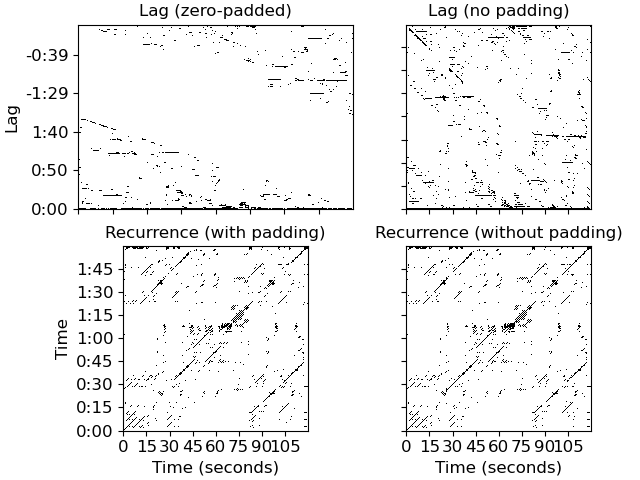Caution
You're reading the documentation for a development version. For the latest released version, please have a look at 0.11.0.
librosa.segment.lag_to_recurrence
- librosa.segment.lag_to_recurrence(lag, *, axis=-1)[source]
Convert a lag matrix into a recurrence matrix.
- Parameters:
- lagnp.ndarray or scipy.sparse.spmatrix
A lag matrix, as produced by
recurrence_to_lag- axisint
The axis corresponding to the time dimension. The alternate axis will be interpreted in lag coordinates.
- Returns:
- recnp.ndarray or scipy.sparse.spmatrix [shape=(n, n)]
A recurrence matrix in (time, time) coordinates For sparse matrices, format will match that of
lag.
- Raises:
- ParameterErrorif
lagdoes not have the correct shape
- ParameterErrorif
See also
Examples
>>> y, sr = librosa.load(librosa.ex('nutcracker')) >>> hop_length = 1024 >>> chroma = librosa.feature.chroma_cqt(y=y, sr=sr, hop_length=hop_length) >>> chroma_stack = librosa.feature.stack_memory(chroma, n_steps=10, delay=3) >>> recurrence = librosa.segment.recurrence_matrix(chroma_stack) >>> lag_pad = librosa.segment.recurrence_to_lag(recurrence, pad=True) >>> lag_nopad = librosa.segment.recurrence_to_lag(recurrence, pad=False) >>> rec_pad = librosa.segment.lag_to_recurrence(lag_pad) >>> rec_nopad = librosa.segment.lag_to_recurrence(lag_nopad)
>>> import matplotlib.pyplot as plt >>> fig, ax = plt.subplots(nrows=2, ncols=2, sharex=True) >>> librosa.display.specshow(lag_pad, x_axis='s', y_axis='lag', ... hop_length=hop_length, ax=ax[0, 0]) >>> ax[0, 0].set(title='Lag (zero-padded)') >>> ax[0, 0].label_outer() >>> librosa.display.specshow(lag_nopad, x_axis='s', y_axis='time', ... hop_length=hop_length, ax=ax[0, 1]) >>> ax[0, 1].set(title='Lag (no padding)') >>> ax[0, 1].label_outer() >>> librosa.display.specshow(rec_pad, x_axis='s', y_axis='time', ... hop_length=hop_length, ax=ax[1, 0]) >>> ax[1, 0].set(title='Recurrence (with padding)') >>> librosa.display.specshow(rec_nopad, x_axis='s', y_axis='time', ... hop_length=hop_length, ax=ax[1, 1]) >>> ax[1, 1].set(title='Recurrence (without padding)') >>> ax[1, 1].label_outer()