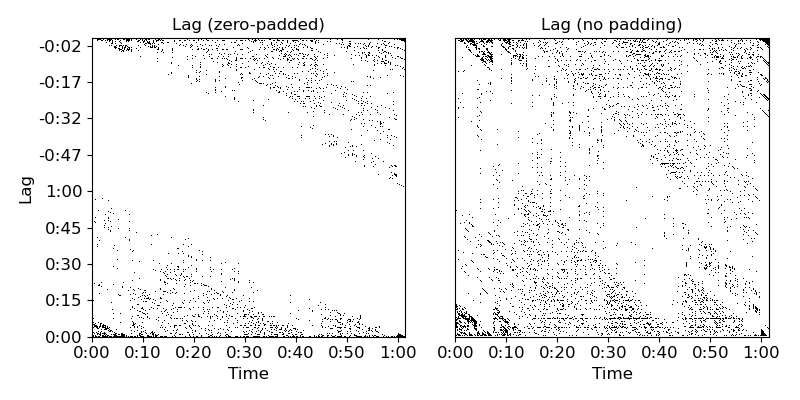Caution
You're reading an old version of this documentation. If you want up-to-date information, please have a look at 0.9.1.
librosa.segment.recurrence_to_lag¶
- librosa.segment.recurrence_to_lag(rec, pad=True, axis=- 1)[source]¶
Convert a recurrence matrix into a lag matrix.
lag[i, j] == rec[i+j, j]
- Parameters
- recnp.ndarray, or scipy.sparse.spmatrix [shape=(n, n)]
A (binary) recurrence matrix, as returned by
recurrence_matrix- padbool
If False, lag matrix is square, which is equivalent to assuming that the signal repeats itself indefinitely.
If True, lag is padded with n zeros, which eliminates the assumption of repetition.
- axisint
The axis to keep as the
timeaxis. The alternate axis will be converted to lag coordinates.
- Returns
- lagnp.ndarray
The recurrence matrix in (lag, time) (if axis=1) or (time, lag) (if axis=0) coordinates
- Raises
- ParameterErrorif rec is non-square
See also
recurrence_matrixlag_to_recurrenceutil.shear
Examples
>>> y, sr = librosa.load(librosa.util.example_audio_file()) >>> hop_length = 1024 >>> mfccs = librosa.feature.mfcc(y=y, sr=sr, hop_length=hop_length) >>> recurrence = librosa.segment.recurrence_matrix(mfccs) >>> lag_pad = librosa.segment.recurrence_to_lag(recurrence, pad=True) >>> lag_nopad = librosa.segment.recurrence_to_lag(recurrence, pad=False)
>>> import matplotlib.pyplot as plt >>> plt.figure(figsize=(8, 4)) >>> plt.subplot(1, 2, 1) >>> librosa.display.specshow(lag_pad, x_axis='time', y_axis='lag', ... hop_length=hop_length) >>> plt.title('Lag (zero-padded)') >>> plt.subplot(1, 2, 2) >>> librosa.display.specshow(lag_nopad, x_axis='time', hop_length=hop_length) >>> plt.title('Lag (no padding)') >>> plt.tight_layout() >>> plt.show()