Note
Go to the end to download the full example code.
Enhanced chroma and chroma variants
This notebook demonstrates a variety of techniques for enhancing chroma features and also, introduces chroma variants implemented in librosa.
Enhanced chroma
Beyond the default parameter settings of librosa’s chroma functions, we apply the following enhancements:
Harmonic-percussive-residual source separation to eliminate transients.
Nearest-neighbor smoothing to eliminate passing tones and sparse noise. This is inspired by the recurrence-based smoothing technique of Cho and Bello, 2011.
Local median filtering to suppress remaining discontinuities.
# Code source: Brian McFee
# License: ISC
# sphinx_gallery_thumbnail_number = 5
import numpy as np
import scipy
import matplotlib.pyplot as plt
import librosa
- We’ll use a track that has harmonic, melodic, and percussive elements
Karissa Hobbs - Let’s Go Fishin’
y, sr = librosa.load(librosa.ex('fishin'))
First, let’s plot the original chroma
chroma_orig = librosa.feature.chroma_cqt(y=y, sr=sr)
# For display purposes, let's zoom in on a 15-second chunk from the middle of the song
idx = tuple([slice(None), slice(*list(librosa.time_to_frames([45, 60])))])
# And for comparison, we'll show the CQT matrix as well.
C = np.abs(librosa.cqt(y=y, sr=sr, bins_per_octave=12*3, n_bins=7*12*3))
fig, ax = plt.subplots(nrows=2, sharex=True)
img1 = librosa.display.specshow(librosa.amplitude_to_db(C, ref=np.max)[idx],
y_axis='cqt_note', x_axis='time', bins_per_octave=12*3,
ax=ax[0])
fig.colorbar(img1, ax=[ax[0]], format="%+2.f dB")
ax[0].label_outer()
img2 = librosa.display.specshow(chroma_orig[idx], y_axis='chroma', x_axis='time', ax=ax[1])
fig.colorbar(img2, ax=[ax[1]])
ax[1].set(ylabel='Default chroma')
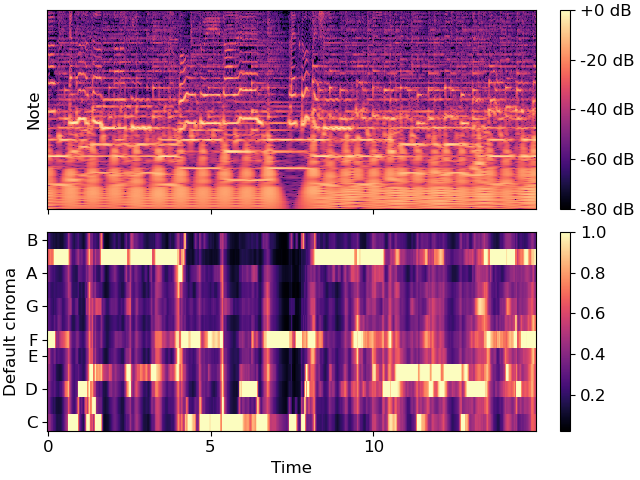
We can do better by isolating the harmonic component of the audio signal. We’ll use a large margin for separating harmonics from percussives:
y_harm = librosa.effects.harmonic(y=y, margin=8)
chroma_harm = librosa.feature.chroma_cqt(y=y_harm, sr=sr)
fig, ax = plt.subplots(nrows=2, sharex=True, sharey=True)
librosa.display.specshow(chroma_orig[idx], y_axis='chroma', x_axis='time', ax=ax[0])
ax[0].set(ylabel='Default chroma')
ax[0].label_outer()
librosa.display.specshow(chroma_harm[idx], y_axis='chroma', x_axis='time', ax=ax[1])
ax[1].set(ylabel='Harmonic')
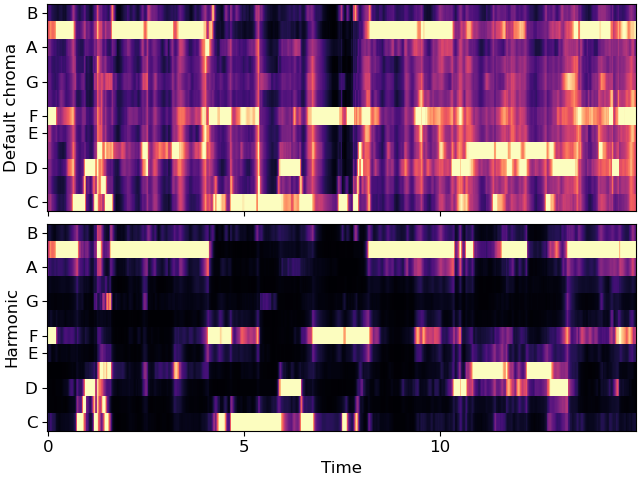
There’s still some noise in there though. We can clean it up using non-local filtering. This effectively removes any sparse additive noise from the features.
chroma_filter = np.minimum(chroma_harm,
librosa.decompose.nn_filter(chroma_harm,
aggregate=np.median,
metric='cosine'))
fig, ax = plt.subplots(nrows=2, sharex=True, sharey=True)
librosa.display.specshow(chroma_harm[idx], y_axis='chroma', x_axis='time', ax=ax[0])
ax[0].set(ylabel='Harmonic')
ax[0].label_outer()
librosa.display.specshow(chroma_filter[idx], y_axis='chroma', x_axis='time', ax=ax[1])
ax[1].set(ylabel='Non-local')
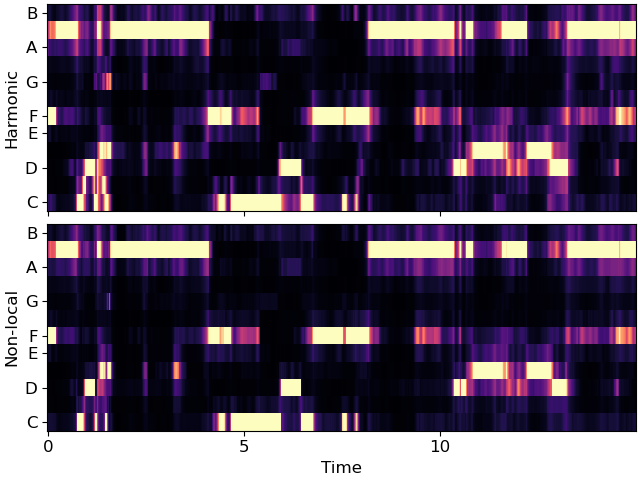
Local discontinuities and transients can be suppressed by using a horizontal median filter.
chroma_smooth = scipy.ndimage.median_filter(chroma_filter, size=(1, 9))
fig, ax = plt.subplots(nrows=2, sharex=True, sharey=True)
librosa.display.specshow(chroma_filter[idx], y_axis='chroma', x_axis='time', ax=ax[0])
ax[0].set(ylabel='Non-local')
ax[0].label_outer()
librosa.display.specshow(chroma_smooth[idx], y_axis='chroma', x_axis='time', ax=ax[1])
ax[1].set(ylabel='Median-filtered')
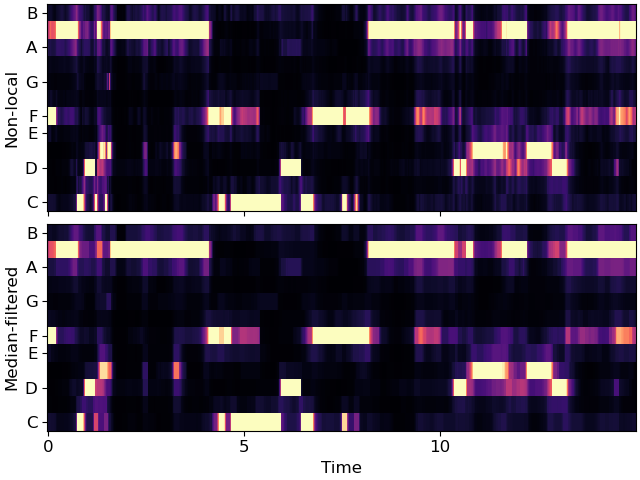
A final comparison between the CQT, original chromagram and the result of our filtering.
fig, ax = plt.subplots(nrows=3, sharex=True)
librosa.display.specshow(librosa.amplitude_to_db(C, ref=np.max)[idx],
y_axis='cqt_note', x_axis='time',
bins_per_octave=12*3, ax=ax[0])
ax[0].set(ylabel='CQT')
ax[0].label_outer()
librosa.display.specshow(chroma_orig[idx], y_axis='chroma', x_axis='time', ax=ax[1])
ax[1].set(ylabel='Default chroma')
ax[1].label_outer()
librosa.display.specshow(chroma_smooth[idx], y_axis='chroma', x_axis='time', ax=ax[2])
ax[2].set(ylabel='Processed')
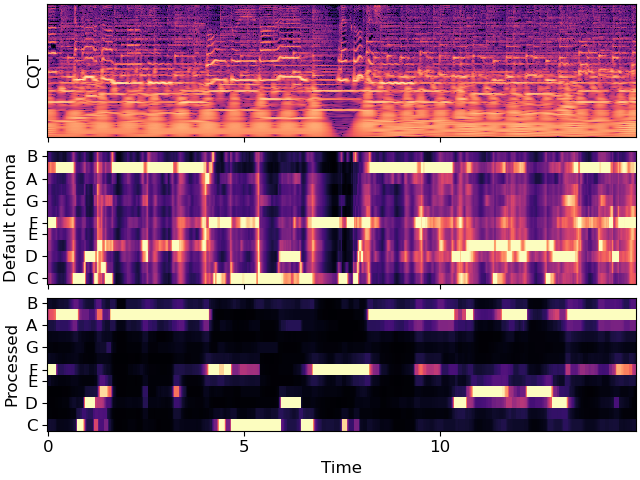
Chroma variants
There are three chroma variants implemented in librosa: chroma_stft, chroma_cqt, and chroma_cens. chroma_stft and chroma_cqt are two alternative ways of plotting chroma. chroma_stft performs short-time fourier transform of an audio input and maps each STFT bin to chroma, while chroma_cqt uses constant-Q transform and maps each cq-bin to chroma.
A comparison between the STFT and the CQT methods for chromagram.
chromagram_stft = librosa.feature.chroma_stft(y=y, sr=sr)
chromagram_cqt = librosa.feature.chroma_cqt(y=y, sr=sr)
fig, ax = plt.subplots(nrows=2, sharex=True, sharey=True)
librosa.display.specshow(chromagram_stft[idx], y_axis='chroma', x_axis='time', ax=ax[0])
ax[0].set(ylabel='STFT')
ax[0].label_outer()
librosa.display.specshow(chromagram_cqt[idx], y_axis='chroma', x_axis='time', ax=ax[1])
ax[1].set(ylabel='CQT')
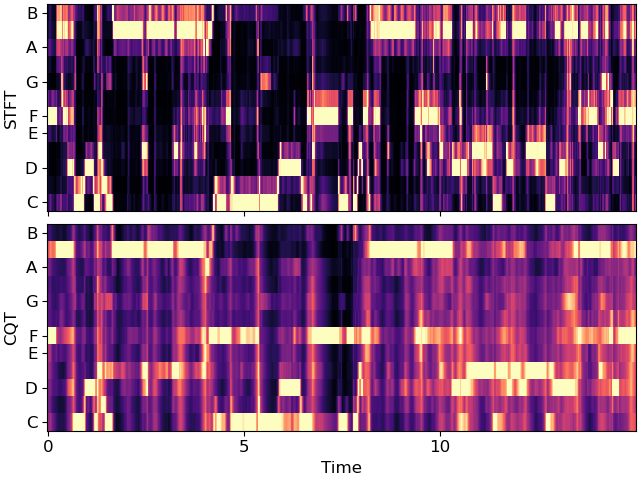
CENS features (chroma_cens) are variants of chroma features introduced in Müller and Ewart, 2011, in which additional post processing steps are performed on the constant-Q chromagram to obtain features that are invariant to dynamics and timbre.
Thus, the CENS features are useful for applications, such as audio matching and retrieval.
- Following steps are additional processing done on the chromagram, and are implemented in chroma_cens:
L1-Normalization across each chroma vector
Quantization of the amplitudes based on “log-like” amplitude thresholds
Smoothing with sliding window (optional parameter)
Downsampling (not implemented)
A comparison between the original constant-Q chromagram and the CENS features.
chromagram_cens = librosa.feature.chroma_cens(y=y, sr=sr)
fig, ax = plt.subplots(nrows=2, sharex=True, sharey=True)
librosa.display.specshow(chromagram_cqt[idx], y_axis='chroma', x_axis='time', ax=ax[0])
ax[0].set(ylabel='Orig')
librosa.display.specshow(chromagram_cens[idx], y_axis='chroma', x_axis='time', ax=ax[1])
ax[1].set(ylabel='CENS')
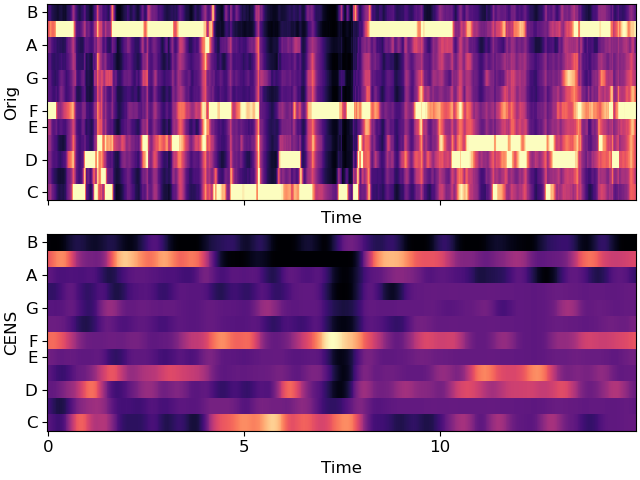
Total running time of the script: (0 minutes 14.792 seconds)