librosa.display.LogHzFormatter
- class librosa.display.LogHzFormatter(major=True)[source]
Ticker formatter for logarithmic frequency
- Parameters:
- majorbool
If
True, ticks are always labeled.If
False, ticks are only labeled if the span is less than 2 octaves
See also
Examples
>>> import matplotlib.pyplot as plt >>> values = librosa.midi_to_hz(np.arange(48, 72)) >>> fig, ax = plt.subplots(nrows=2) >>> ax[0].bar(np.arange(len(values)), values) >>> ax[0].yaxis.set_major_formatter(librosa.display.LogHzFormatter()) >>> ax[0].set(ylabel='Hz') >>> ax[1].bar(np.arange(len(values)), values) >>> ax[1].yaxis.set_major_formatter(librosa.display.NoteFormatter()) >>> ax[1].set(ylabel='Note')
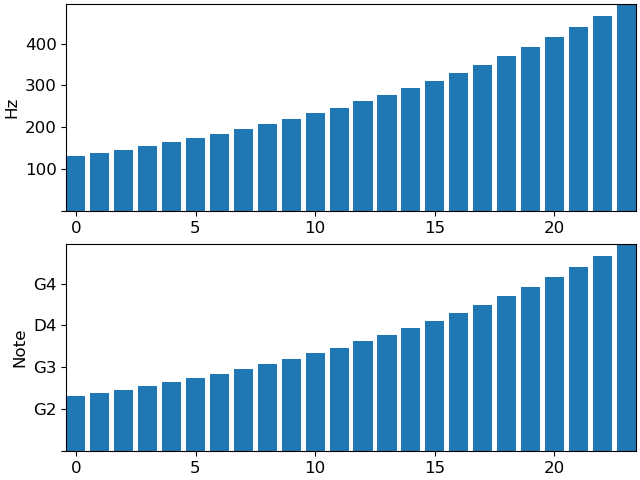
Methods
__init__([major])create_dummy_axis(**kwargs)fix_minus(s)Some classes may want to replace a hyphen for minus with the proper Unicode symbol (U+2212) for typographical correctness. This is a helper method to perform such a replacement when it is enabled via :rc:`axes.unicode_minus`.
format_data(value)Return the full string representation of the value with the position unspecified.
format_data_short(value)Return a short string version of the tick value.
format_ticks(values)Return the tick labels for all the ticks at once.
get_offset()set_axis(axis)set_locs(locs)Set the locations of the ticks.
Attributes
axislocs