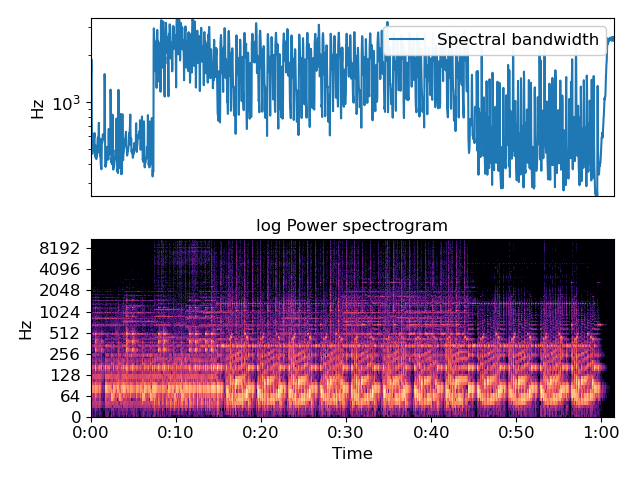Caution
You're reading an old version of this documentation. If you want up-to-date information, please have a look at 0.9.1.
librosa.feature.spectral_bandwidth¶
- librosa.feature.spectral_bandwidth(y=None, sr=22050, S=None, n_fft=2048, hop_length=512, win_length=None, window='hann', center=True, pad_mode='reflect', freq=None, centroid=None, norm=True, p=2)[source]¶
Compute p’th-order spectral bandwidth.
The spectral bandwidth [1] at frame t is computed by
(sum_k S[k, t] * (freq[k, t] - centroid[t])**p)**(1/p)
- 1
Klapuri, A., & Davy, M. (Eds.). (2007). Signal processing methods for music transcription, chapter 5. Springer Science & Business Media.
- Parameters
- ynp.ndarray [shape=(n,)] or None
audio time series
- srnumber > 0 [scalar]
audio sampling rate of y
- Snp.ndarray [shape=(d, t)] or None
(optional) spectrogram magnitude
- n_fftint > 0 [scalar]
FFT window size
- hop_lengthint > 0 [scalar]
hop length for STFT. See
librosa.core.stftfor details.- win_lengthint <= n_fft [scalar]
Each frame of audio is windowed by window(). The window will be of length win_length and then padded with zeros to match n_fft.
If unspecified, defaults to
win_length = n_fft.- windowstring, tuple, number, function, or np.ndarray [shape=(n_fft,)]
a window specification (string, tuple, or number); see
scipy.signal.get_windowa window function, such as
scipy.signal.hanninga vector or array of length n_fft
- centerboolean
If True, the signal y is padded so that frame t is centered at y[t * hop_length].
If False, then frame t begins at y[t * hop_length]
- pad_modestring
If center=True, the padding mode to use at the edges of the signal. By default, STFT uses reflection padding.
- freqNone or np.ndarray [shape=(d,) or shape=(d, t)]
Center frequencies for spectrogram bins. If None, then FFT bin center frequencies are used. Otherwise, it can be a single array of d center frequencies, or a matrix of center frequencies as constructed by
librosa.core.ifgram- centroidNone or np.ndarray [shape=(1, t)]
pre-computed centroid frequencies
- normbool
Normalize per-frame spectral energy (sum to one)
- pfloat > 0
Power to raise deviation from spectral centroid.
- Returns
- bandwidthnp.ndarray [shape=(1, t)]
frequency bandwidth for each frame
Examples
From time-series input
>>> y, sr = librosa.load(librosa.util.example_audio_file()) >>> spec_bw = librosa.feature.spectral_bandwidth(y=y, sr=sr) >>> spec_bw array([[ 3379.878, 1429.486, ..., 3235.214, 3080.148]])
From spectrogram input
>>> S, phase = librosa.magphase(librosa.stft(y=y)) >>> librosa.feature.spectral_bandwidth(S=S) array([[ 3379.878, 1429.486, ..., 3235.214, 3080.148]])
Using variable bin center frequencies
>>> if_gram, D = librosa.ifgram(y) >>> librosa.feature.spectral_bandwidth(S=np.abs(D), freq=if_gram) array([[ 3380.011, 1429.11 , ..., 3235.22 , 3080.148]])
Plot the result
>>> import matplotlib.pyplot as plt >>> plt.figure() >>> plt.subplot(2, 1, 1) >>> plt.semilogy(spec_bw.T, label='Spectral bandwidth') >>> plt.ylabel('Hz') >>> plt.xticks([]) >>> plt.xlim([0, spec_bw.shape[-1]]) >>> plt.legend() >>> plt.subplot(2, 1, 2) >>> librosa.display.specshow(librosa.amplitude_to_db(S, ref=np.max), ... y_axis='log', x_axis='time') >>> plt.title('log Power spectrogram') >>> plt.tight_layout() >>> plt.show()